
Checkout: What types there are and how to choose the best one for your website
The checkout is one of the most important steps in the online payment flow. This is where the buyer completes the purchase process, checking the products, entering their personal details and selecting the payment method they will use to finish the purchase.
That is why choosing the right checkout is key to avoid losing sales.
Several factors influence the decision of which checkout to use, among them, the customization needs required by the business and the technical resources available to make the integration.
To help you in this process, we created this article with the information you need the most when you make your integration.
How will your website be created?
If your website is hosted on an e-commerce platform, the process to make a checkout available is quite simple.
There are apps/connectors that can be installed to make Mercado Pago checkouts available in your store and they do not require advanced technical knowledge. The installation process varies from platform to platform and all the information can be found in our documentation. Here are the main ones:
On the other hand, if your website is developed on your own platform, you will need to perform the whole integration process, which requires more advanced programming skills. With that in mind, it is important to choose a partner that offers tools to help you in the development process.
Mercado Pago offers many integration and resource options to make it easier for you to build your checkout. To learn more, please access our website.
Which types of checkouts are there and how do they work?
When choosing the checkout for your website, you need to understand which options you have and how each one works. That is exactly what we will explain here.
Checkouts are commonly divided into two groups: checkout API and Mercado Pago checkouts (Redirect). The main difference between them is how they work.
Checkout API
In the Checkout API, the buyer does not have to leave the website, the whole flow is carried out within the same environment. In addition to that, it accepts the most used payment methods, such as credit and debit cards and Pix.
The advantage of the Checkout API is that the integrator has complete freedom to create the payment interface. The integrator creates the front end with all the characteristics and elements that refer to their brand, collecting the necessary details to process the payment via back end with an integration via the Mercado Pago APIs.
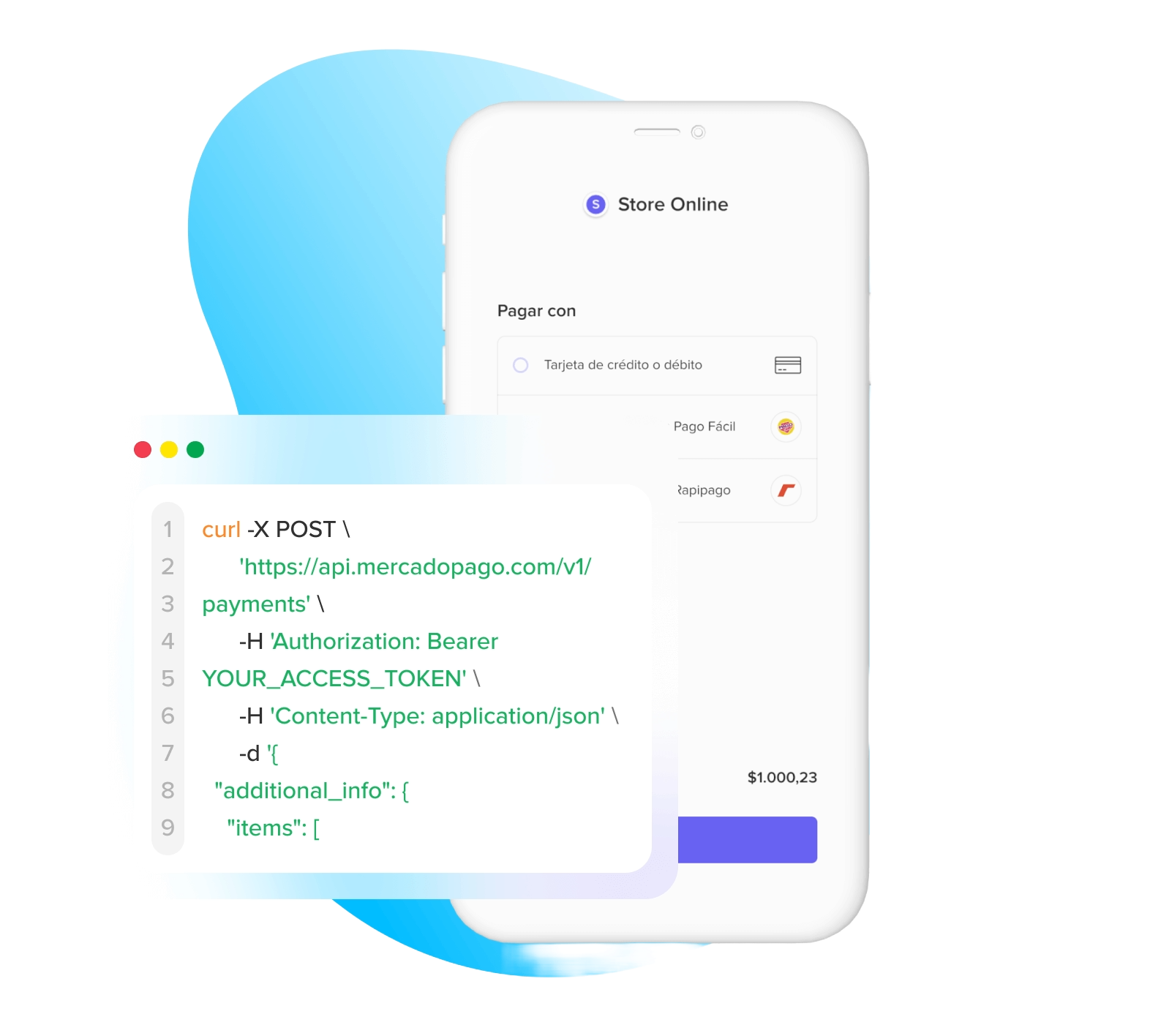
Since this type of integration involves front end and back end development, it is considered more complex and often requires not only programming skills, but also design knowledge. Creating optimized and intuitive payment screens is a big challenge and directly affects your store's sales conversion. That is why it is important to use resources that facilitate the development process, such as visual components.
The Checkout Bricks are the Mercado Pago visual components. They are default modules that allow creating a complete transparent checkout. Using them speeds up the creation of an optimized transparent checkout, guaranteeing a good experience, security in data collection and less development effort.
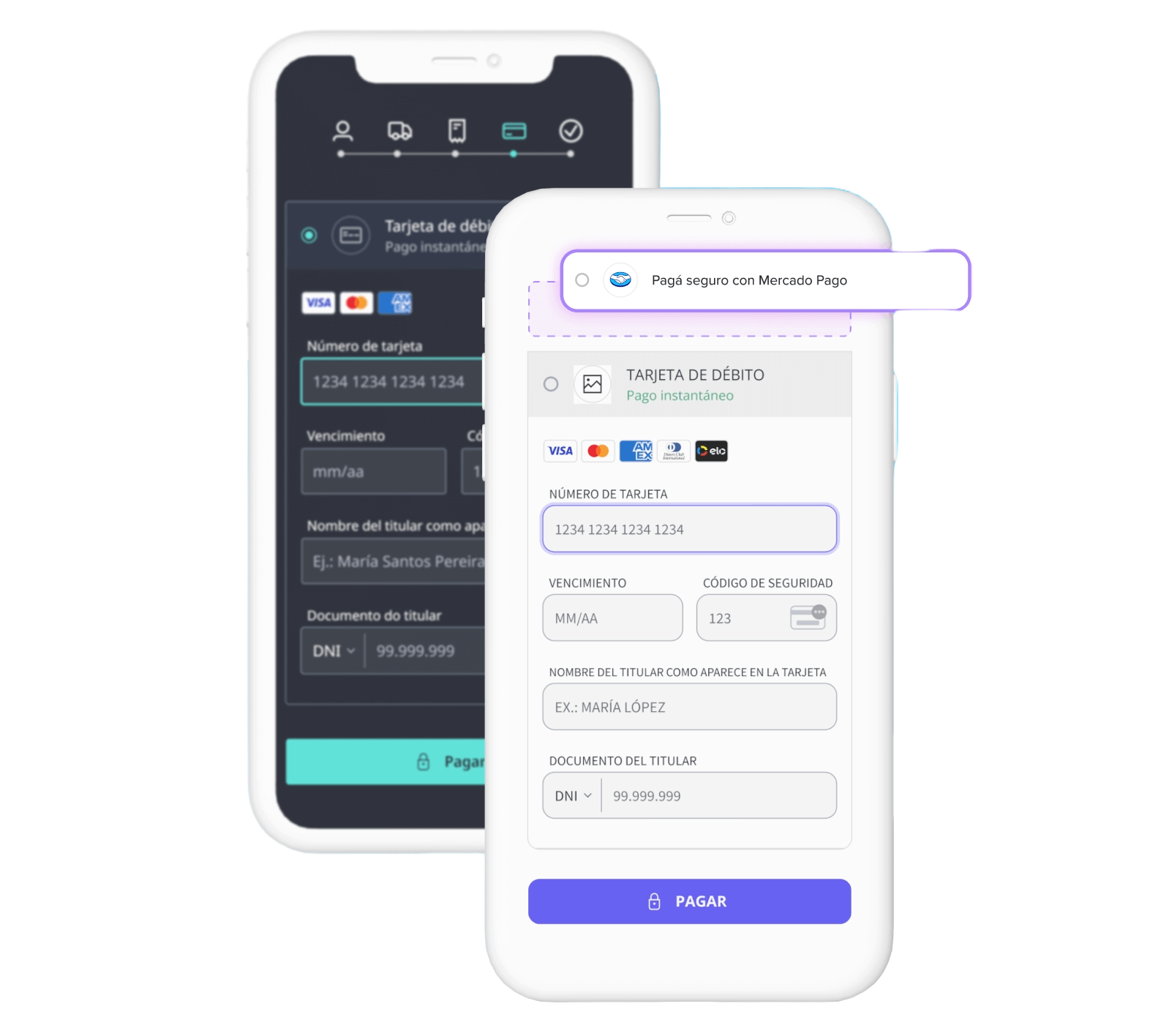
Mercado Pago Checkout (Redirect)
On the other hand, the redirect checkout has a simplified integration as an advantage, since the buyer is directed to a Mercado Pago page to finalize their purchase, which means that the entire front end is the responsibility of Mercado Pago.
Checkout Pro is the redirect checkout option offered by Mercado Pago.
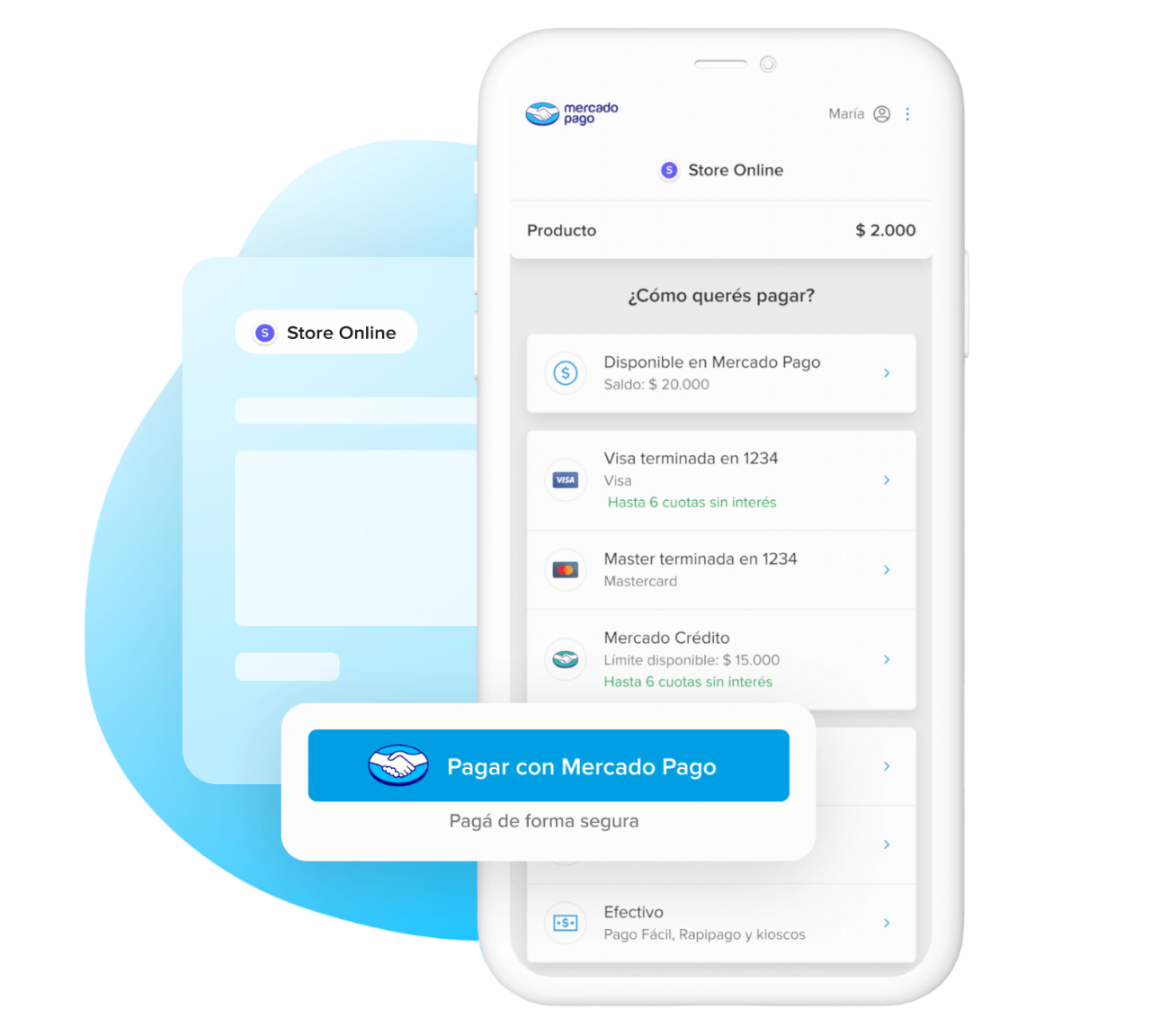
Here, all the details are entered directly into a secure Mercado Pago environment, where the buyer has a multitude of additional payment methods to choose from, such as account money, credit options with Mercado Pago and the possibility to use their saved cards to speed up the payment.
Because of its larger dataset and development within the Mercado Pago environment, this checkout has a higher approval rate and offers advantages for buyers using Mercado Pago functionalities.
To help you make your decision, we created the table below with a comparison of what each option offers and which one best suits your business model.
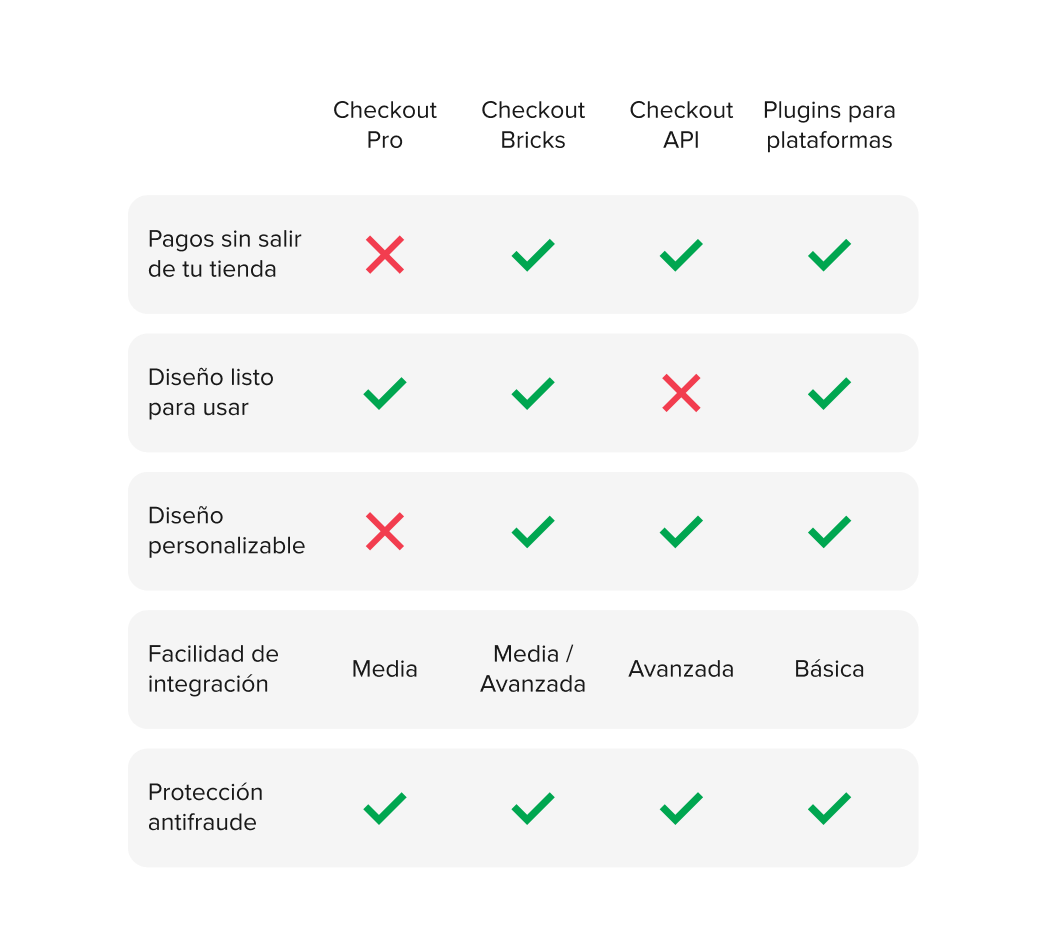
But after all, how do I make my choice?
The selection process might not be simple, which is why we came up with questions and answers that may help you.
I am going to create my website on an e-commerce platform. Which checkout should I choose?
Please check the "E-commerce platform" section on our documentation where you will find a tutorial on how to install the Mercado Pago Checkout Pro or the Transparent Checkout on each platform.
Can my customers be redirected to a Mercado Pago environment?
Yes. For this to happen, you can integrate the Checkout Pro. It will offer a wide variety of payment methods in a secure way, with little integration complexity and optimum sales conversion.
Can my customers complete the whole payment process within my website?
Yes, and the option that provides that is the Transparent Checkout. Use the visual components of the Checkout Bricks to streamline your integration process and guarantee a good payment experience.
I want to offer Mercado Pago payment methods, such as account money and credits. Which checkout should I use?
Then the Checkout Pro is the best option for you. But keep in mind that for those payment methods to be available, the customers need to log in to their Mercado Pago accounts.
